WPFやってると画面の表示がうまくいかない時がよくあります。
今回は、ScrollViewerを使ってスクロールバーを表示したのに、スクロールできなかった時の話です。
スクロールできない時の画面
以下の画像ように、ScrollViewerを使ってスクロールバーを表示させました。
スクロールバーは正しい位置に表示されているのですが、画面と一緒にスクロールバーが伸びてしまっています。
スクロールバーが伸びているため、スクロールさせることができませんでした。
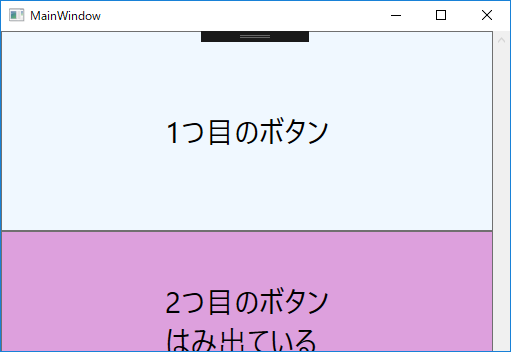
右側にバーは出ていますが、ボタンと一緒に伸びてしまっていて機能しません。
コード
この時のコードはこちらです。
<Window x:Class=”WpfApplication1.MainWindow”
xmlns=”http://schemas.microsoft.com/winfx/2006/xaml/presentation”
xmlns:x=”http://schemas.microsoft.com/winfx/2006/xaml”
xmlns:d=”http://schemas.microsoft.com/expression/blend/2008″
xmlns:mc=”http://schemas.openxmlformats.org/markup-compatibility/2006″
xmlns:local=”clr-namespace:WpfApplication1″
mc:Ignorable=”d”
Title=”MainWindow” Height=”350″ Width=”525″>
<StackPanel>
<ScrollViewer>
<local:OriginalButton/>
</ScrollViewer>
</StackPanel>
</Window>↑MainWindow.xaml
<UserControl x:Class=”WpfApplication1.OriginalButton”
xmlns=”http://schemas.microsoft.com/winfx/2006/xaml/presentation”
xmlns:x=”http://schemas.microsoft.com/winfx/2006/xaml”
xmlns:mc=”http://schemas.openxmlformats.org/markup-compatibility/2006″
xmlns:d=”http://schemas.microsoft.com/expression/blend/2008″
xmlns:local=”clr-namespace:WpfApplication1″
mc:Ignorable=”d”
d:DesignHeight=”300″ d:DesignWidth=”300″>
<StackPanel>
<Button Height=”200″ Background=”AliceBlue”>
<TextBlock Text=”1つ目のボタン” FontSize=”30″/>
</Button>
<Button Height=”180″ Background=”Plum”>
<TextBlock Text=”2つ目のボタン
はみ出ている” FontSize=”30″/>
</Button>
</StackPanel>
</UserControl>↑OriginalButton.xaml
原因と解決方法
ScrollViewerとOriginalButtonをStackPanelに入れていることが原因でした。
StackPanelからGridに置き換えてあげると、スクロールできるようになりました。
<Window x:Class=”WpfApplication1.MainWindow”
xmlns=”http://schemas.microsoft.com/winfx/2006/xaml/presentation”
xmlns:x=”http://schemas.microsoft.com/winfx/2006/xaml”
xmlns:d=”http://schemas.microsoft.com/expression/blend/2008″
xmlns:mc=”http://schemas.openxmlformats.org/markup-compatibility/2006″
xmlns:local=”clr-namespace:WpfApplication1″
mc:Ignorable=”d”
Title=”MainWindow” Height=”350″ Width=”525″>
<Grid>
<ScrollViewer>
<local:OriginalButton/>
</ScrollViewer>
</Grid>
</Window>↑修正したMainWindow.xaml
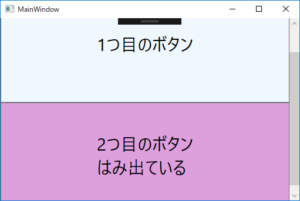
↑スクロールできるようになった画面
最後に & 関連書籍
分かりにくいところや「もっとこうしてほしい」などのご意見がありましたら、ツイッターから連絡いただけると幸いです。
質問に関してもお気軽にお問い合わせください。
以下の記事では、WPFのDataTemplateを使って、コントロール内に複数のコントロールを表示する方法を紹介しています。
興味があれば見てみてください。
以下は関連書籍です。
リンク
リンク
リンク
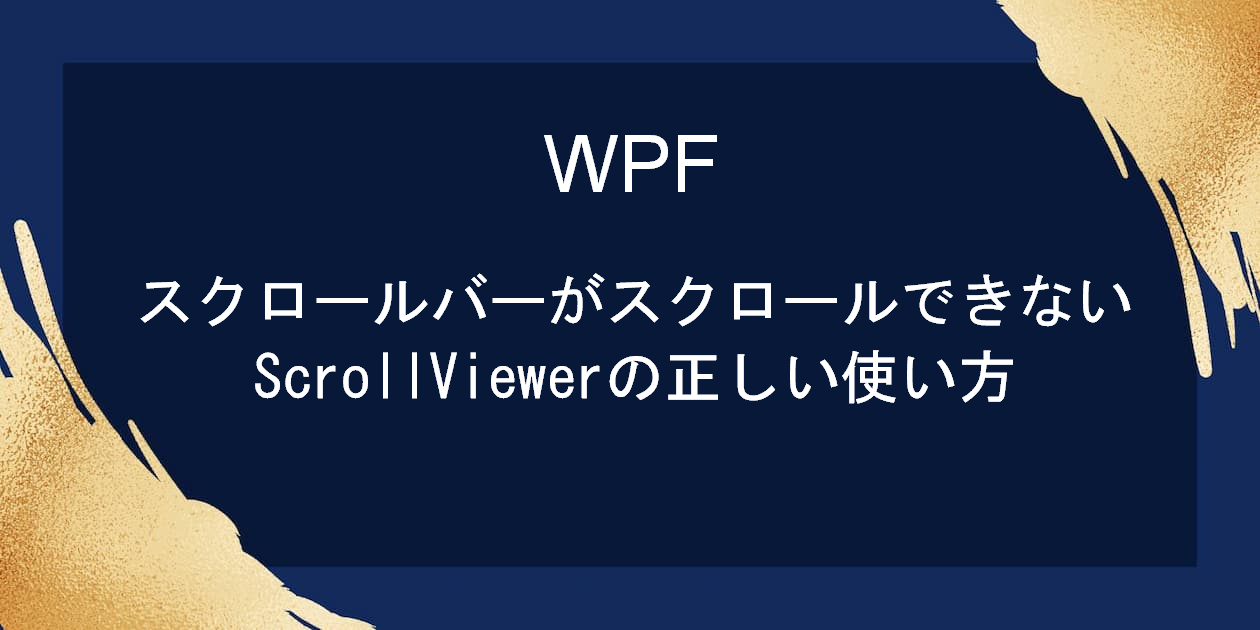
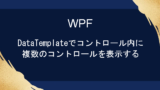

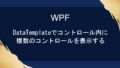
コメント